MyChart provides you with online access to your medical record. It can help you participate in your healthcare and communicate with your providers.
With MyChart, you can:
- View all of your health information in one place.
See your medications, test results, appointments, medical bills, estimates, and more all in one place, even if you’ve been seen at multiple healthcare organizations. - Quickly schedule appointments and find care.
Make appointments at your convenience, complete pre-visit tasks from home, and find the nearest urgent care or emergency room when you need it. - Connect with a doctor no matter where you are.
Send a message, get online diagnosis and treatment, talk face-to-face over video, or arrange to follow up in person, depending on the level of care you need. - Take care of your children and other family members.
Stay on top of everyone’s appointments and check in on family members who need extra help, all from your account.
How Do I Access MyChart?
- On your computer, go to mychart.tmcaz.com/acs
- On your mobile device, download the MyChart app.
Download the MyChart Mobile App
If you want to sign up for MyChart on your cell phone or another mobile device, download the mobile app on your phone first.
- On your mobile device, open the Apple App Store (if you have an iOS device) or the Google Play Store (if you have an Android device). Look for one of the following icons to find the app store on your device:
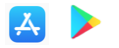
- Search for MyChart. Look for the following logo to make sure you have the right app:

- Tap Install.
- After you’ve installed the app, tap Open or find the MyChart icon on your device and tap to open it.
- Select your primary healthcare organization from the list of organizations. If you don’t see it right away, you can search for your healthcare organization by name, state, or ZIP code.
- After you’ve found your healthcare organization, follow the steps below to sign up for an account.
Sign Up for a MyChart Account
You can sign up for a MyChart account either on the MyChart website or the MyChart mobile app. In many cases, you’ll need an activation code to sign up, which might have been given to you on an After Visit Summary or in a letter from your healthcare organization. Your healthcare provider might also send you a text message or email with an activation code when you come in for a visit, and you can sign up directly from that message. Note that your healthcare organization might have age requirements for creating a MyChart account.
Request an Activation Code If You Don’t Already Have One
If you don’t have an activation code, you can request one online. To request an activation code online:
- On the MyChart login screen on the MyChart website or mobile app, click Sign Up Now.
- Click Sign Up Online.
- Click Match Yourself with Our Records or Verify with a Third Party to supply personal verification items, such as the last four digits of your Social Security number and your date of birth, and have an activation code sent to your email address or mobile phone.
Use Your Activation Code to Sign Up
- From the MyChart login screen on the MyChart website or MyChart mobile app, select Sign Up Now.
- Enter your activation code and other personal verification items, such as the last four digits of your Social Security number and your date of birth. Select Next.
- On the next page, choose the following:
- MyChart username. Choose something that others wouldn’t be likely to guess but is easy for you to remember. It cannot be changed at any time.
- Password. Choose a unique combination of numbers and letters, using both uppercase and lowercase letters. Your password must be different from your MyChart username. Choose a password that you don’t use for other websites.
- Security question. Choose a question you can use to verify your identity if you forget your MyChart password. The answer you enter cannot include your MyChart password.
- On the next screen, choose whether you want to receive a notification message in your personal email when there is new information available in your MyChart account. If you opt to receive email alerts, enter your email address.
Congratulations, you’re all signed up!
You can learn a little more about MyChart’s features
and see common questions by visiting www.mychart.com.
Download a PDF copy of these instructions