Arizona Community Specialists has implemented a new electronic health record, Epic.
Our records indicate you activated a portal account through NextGen, via NextMD. Because we have now moved to Epic, your NextGen portal account will be deactivated on September 3rd, 2021.
Please ensure all data you need from your NextMD portal account is obtained prior to the deactivation date. See instructions below for viewing documents previously sent to your portal.
You may sign up for the new portal in Epic MyChart here.
Viewing Documents Sent to NextMD Patient Portal
From your NextMD portal account (https://www.nextmd.com/)
- Go to “Mail” then “Inbox”
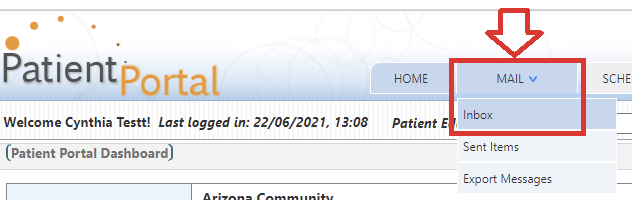
- Select “Documents” from the “Type” dropdown to view only messages with documents attached.
- Click directly on the corresponding document icon to open the document.
To view documents may require Adobe® Acrobat® Reader.
You can download and install it from the Adobe: https://get.adobe.com/reader/.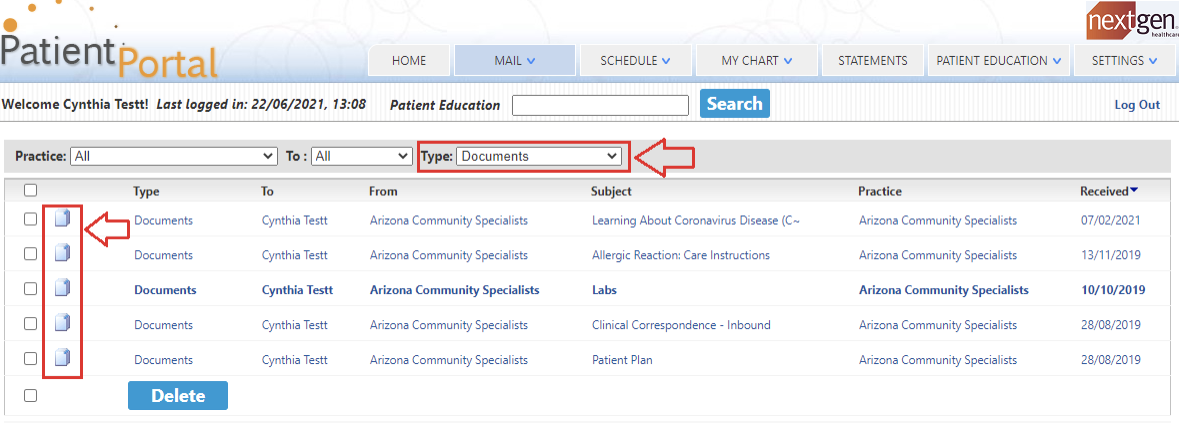
Any comments entered by Arizona Community Specialists staff appear in Document Comments. For a message with multiple attachments, the status of the attachments is displayed in the message.
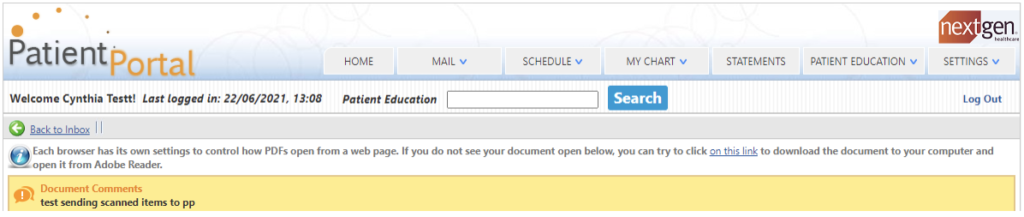
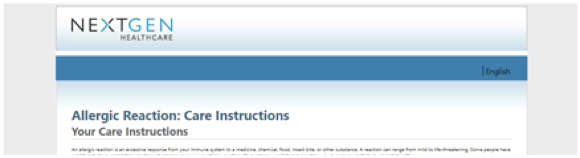
Download and print icons are available for applicable documents.
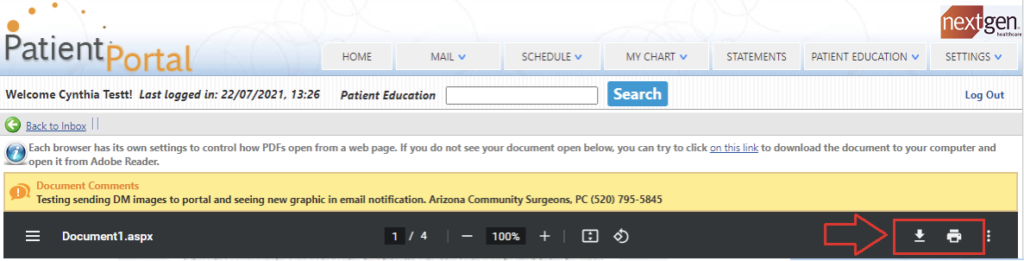
Download a PDF copy of these instructions